Combine multiple kahoots into a single learning experience that can be delivered and tracked over an extended time period. It’s really easy to get started and develop your first course.
- Click Create in the top right corner and then select the Course option.
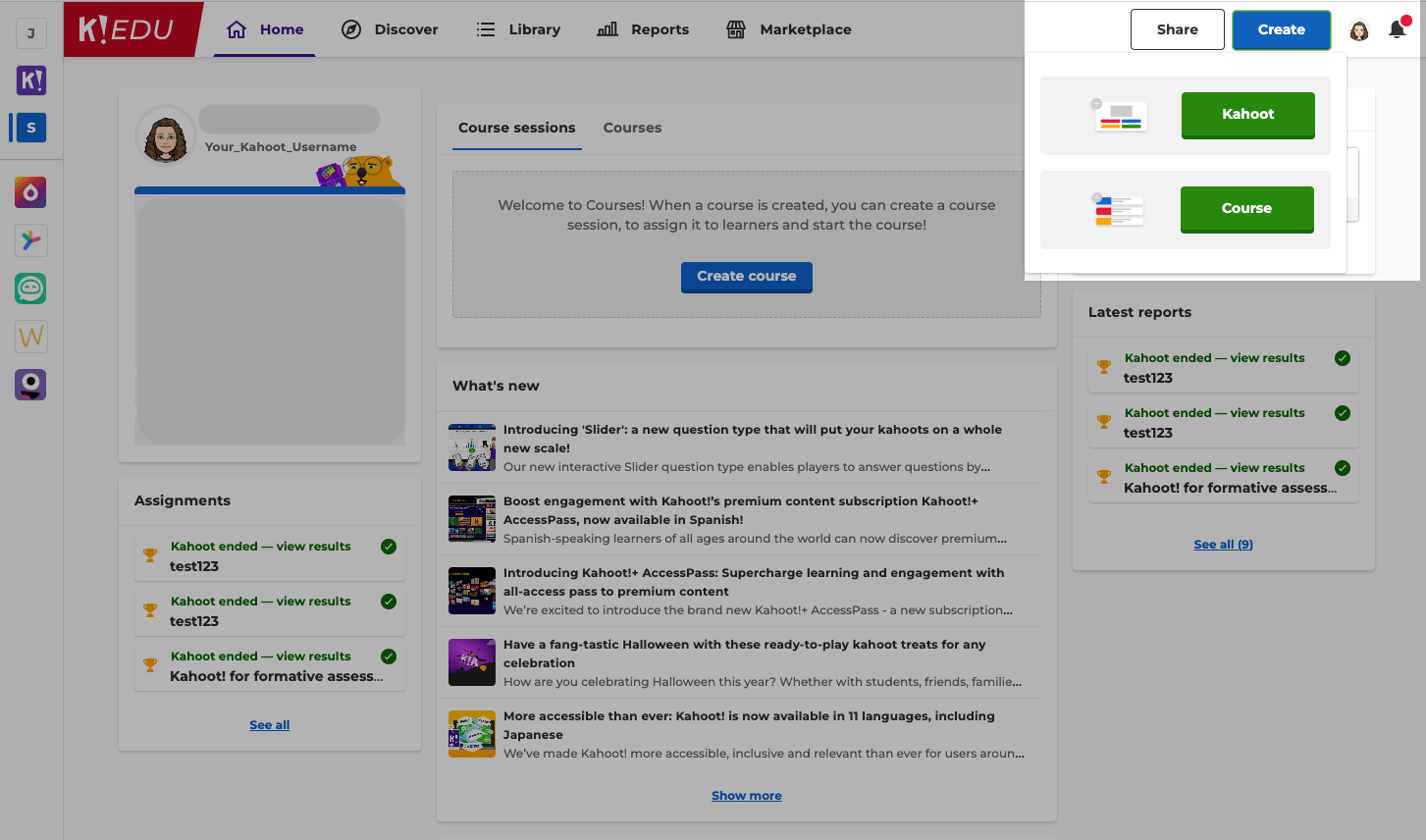
- Follow the steps from the Creator guide.
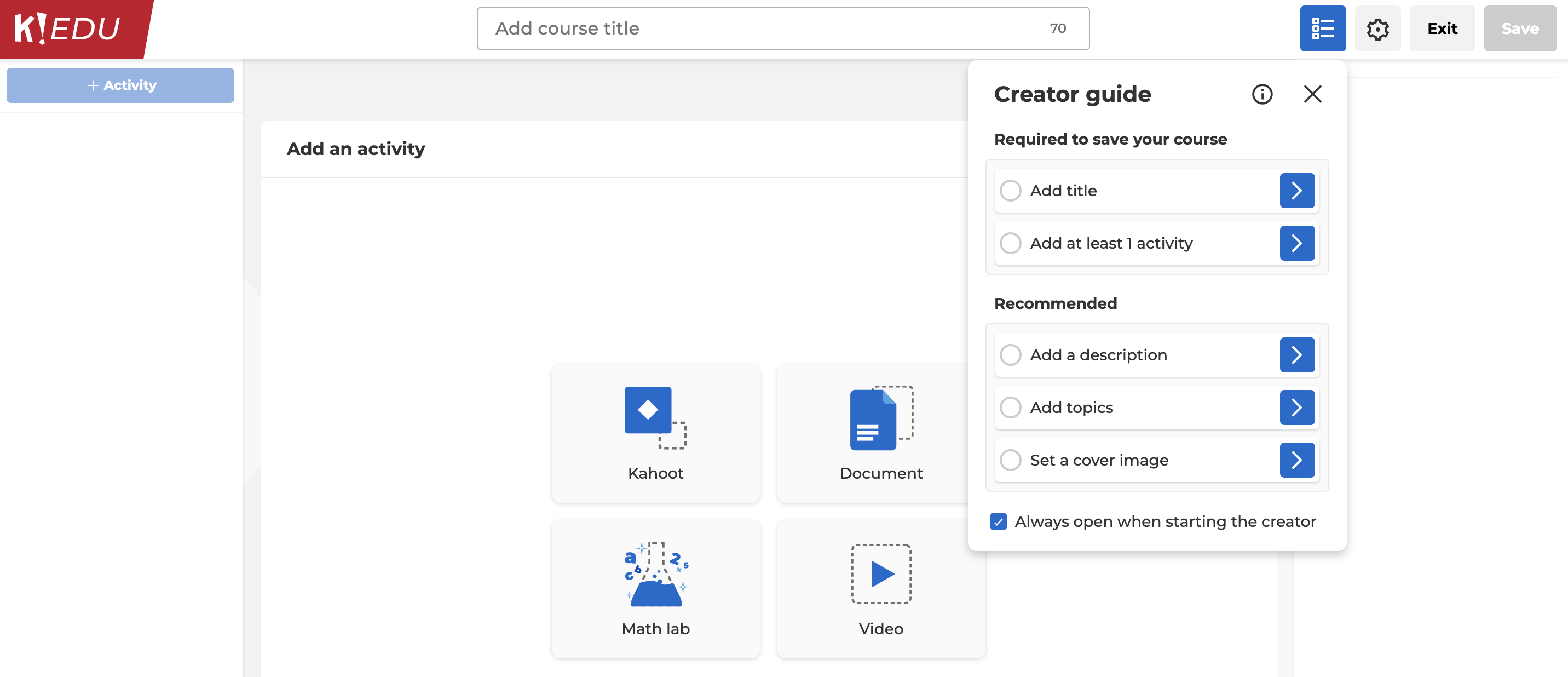
- Add multiple games by selecting the Kahoot button on the left side of the screen). Click Select next to the relevant games and Add kahoots.
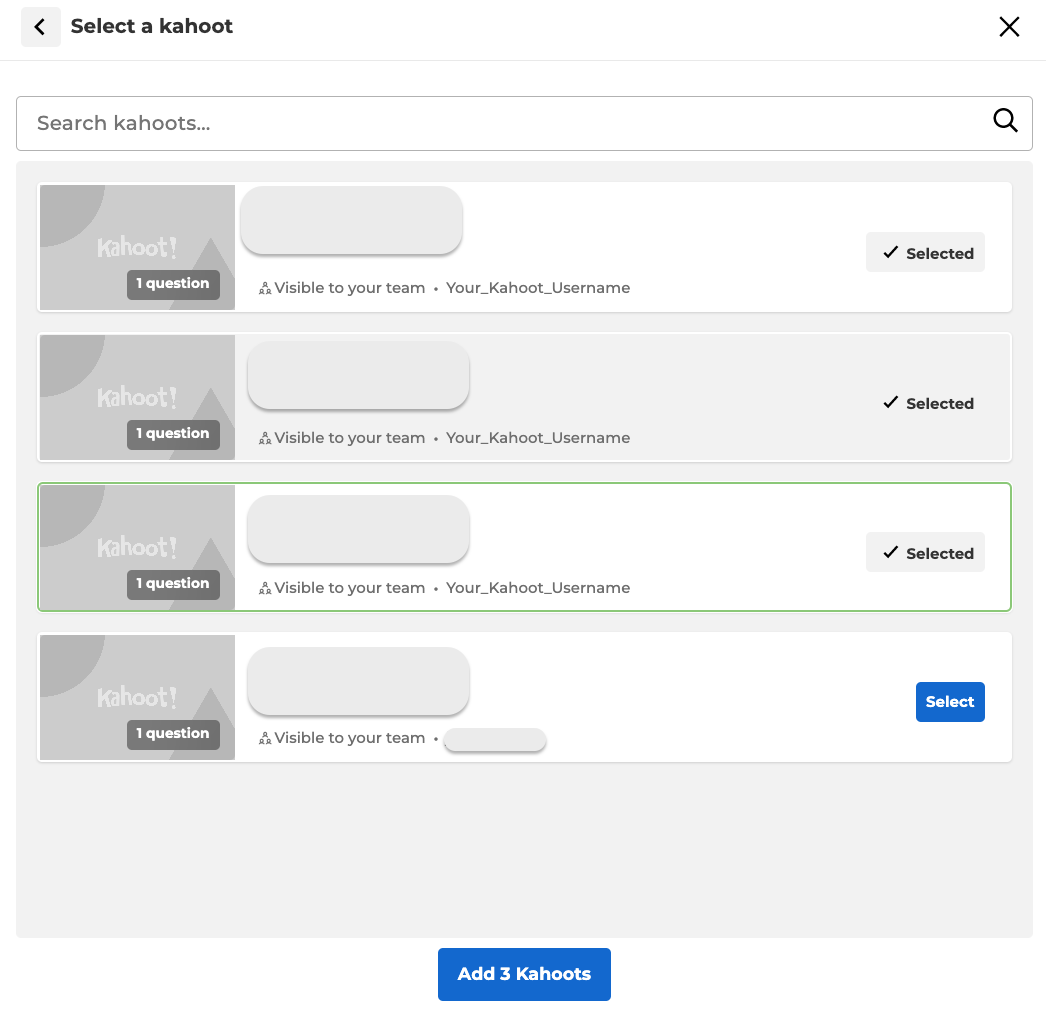
- Add documents by selecting the Document option. Click Upload and select a file from your device (max. file size: 10MB; format: .pdf).

-
Add a video by selecting the Video option. Choose the video provider (YouTube or Vimeo).

-
Add a multimedia article by choosing the Story option. You can choose one from the list (if you have created any stories) or click Create story.

- To add a block to your story, click the plus icon on the left side of the story creator.
- You can add up to 100 blocks to a story.
-
You can add text, images, and videos (YouTube and Vimeo).
-
Make sure to insert the title at the top of the creator.
-
You can crop, delete, and add details to the image by selecting it and clicking the three vertical dots on its right side.
-
Drag and drop the blocks to rearrange the content.
-
Click the gearwheel icon in the top right corner to change the cover image and visibility.
-
Click the eye icon in the top right corner to preview your story.
- Once your story is ready, click the Finish button in the top right corner.
-
Click the gearwheel icon in the top right corner to adjust the settings of your course. Here you can add description, topic, and language. If you're a teacher (higher ed or school), you can also determine the age range and grades of your target audience.
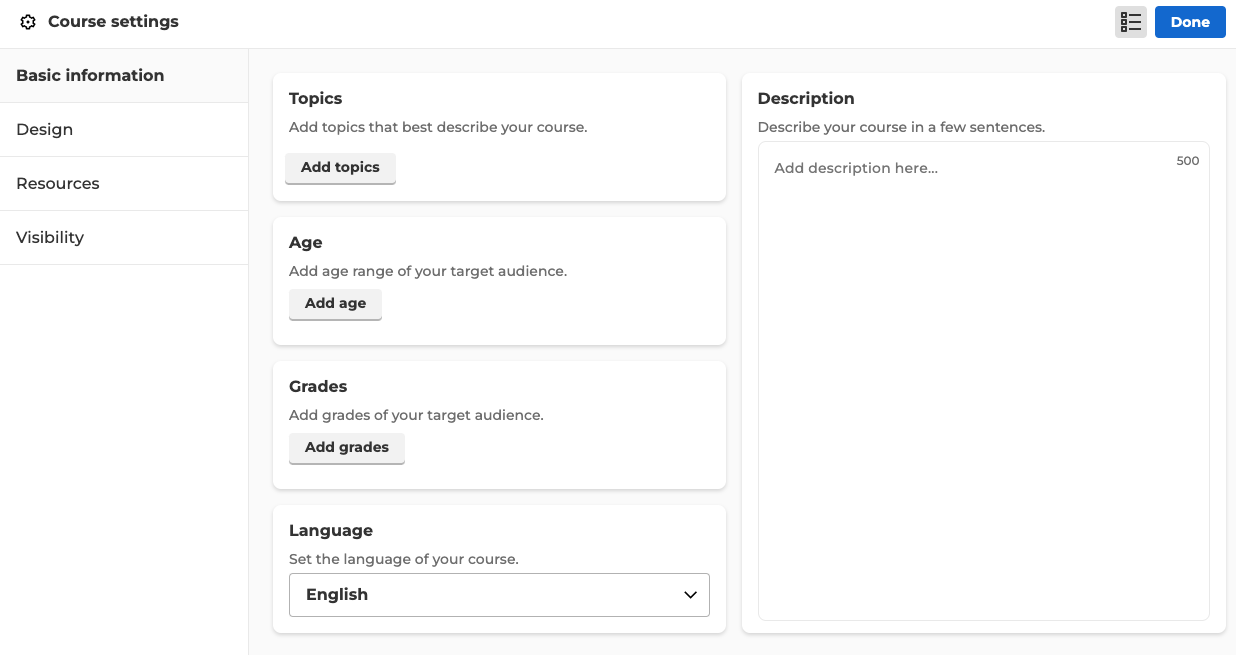
In the Design section, you can add up to 5 preview images, set a cover image, and choose the Details page theme (available with certain subscriptions).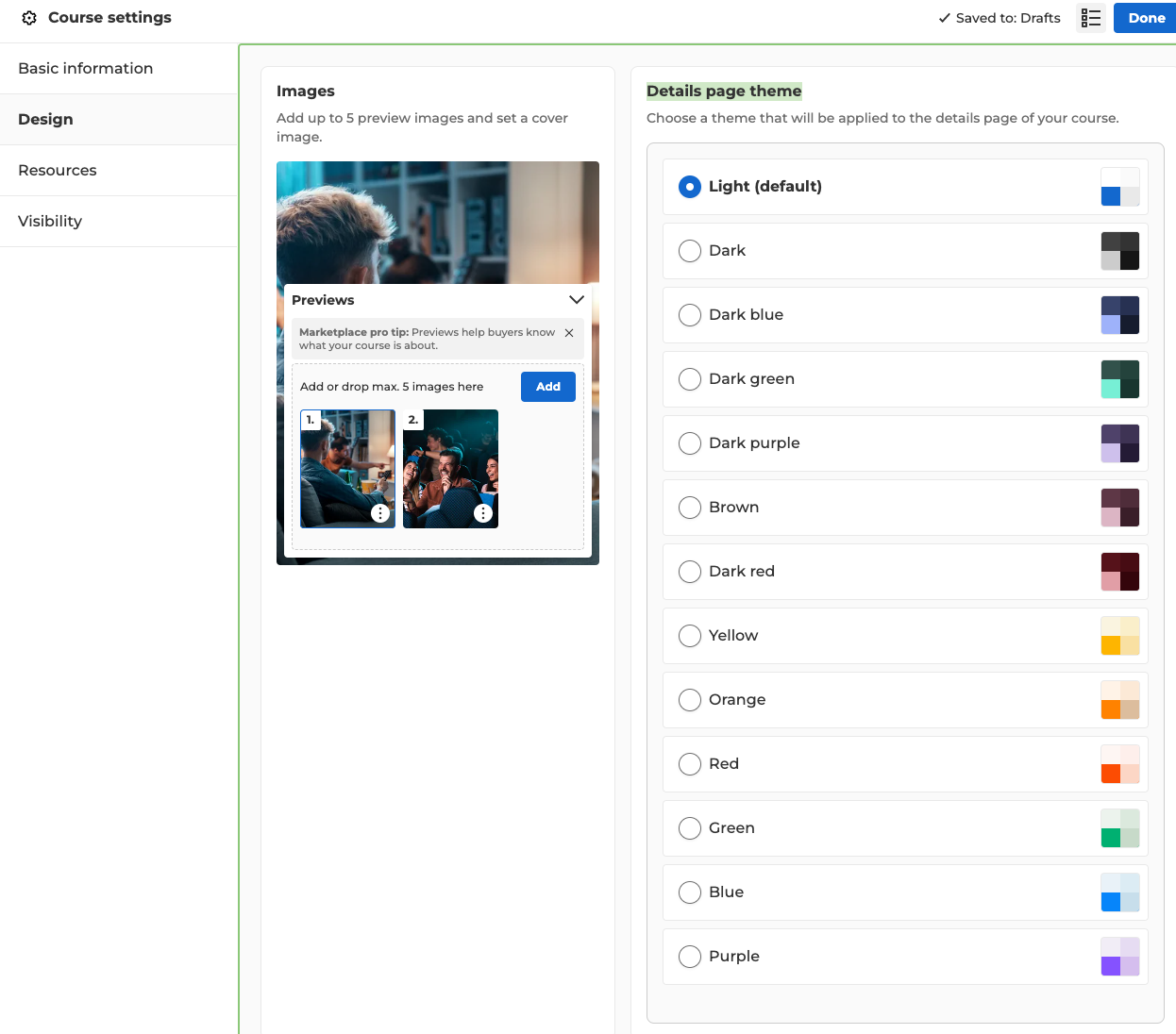
In the Resources section, you can add documents that you think might be useful in running the course. E.g. Glossary, Students' worksheets, etc. Upload max. 10 PDF files. Max. file size: 10MB. They will be visible and downloadable from your course's page.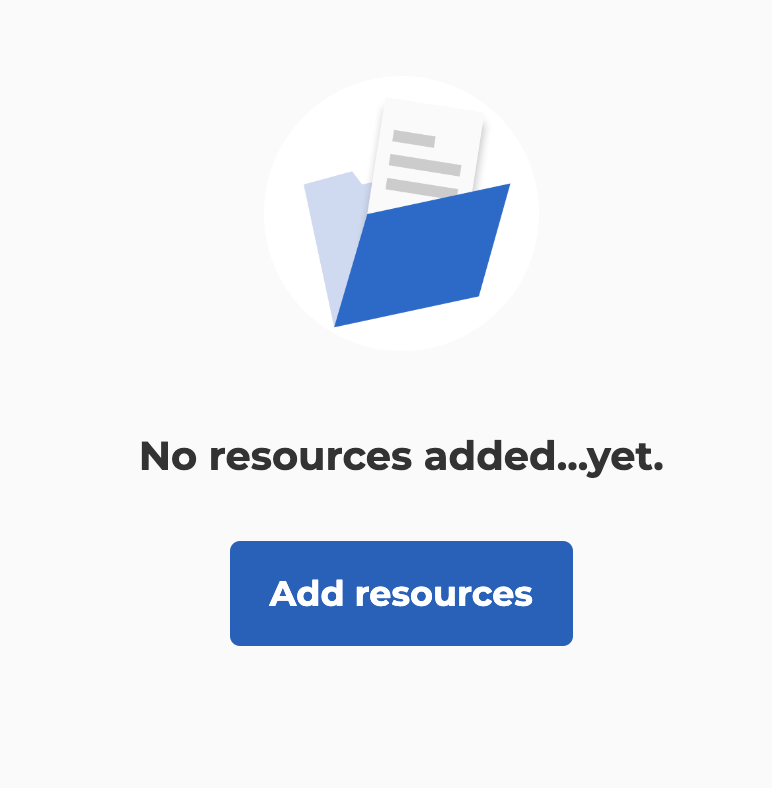
In the Visibility section you can decide who can find and view your course.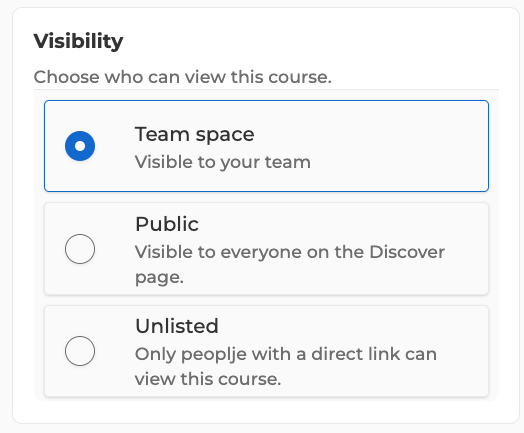
-
Click Save in the top right corner to finish the course.
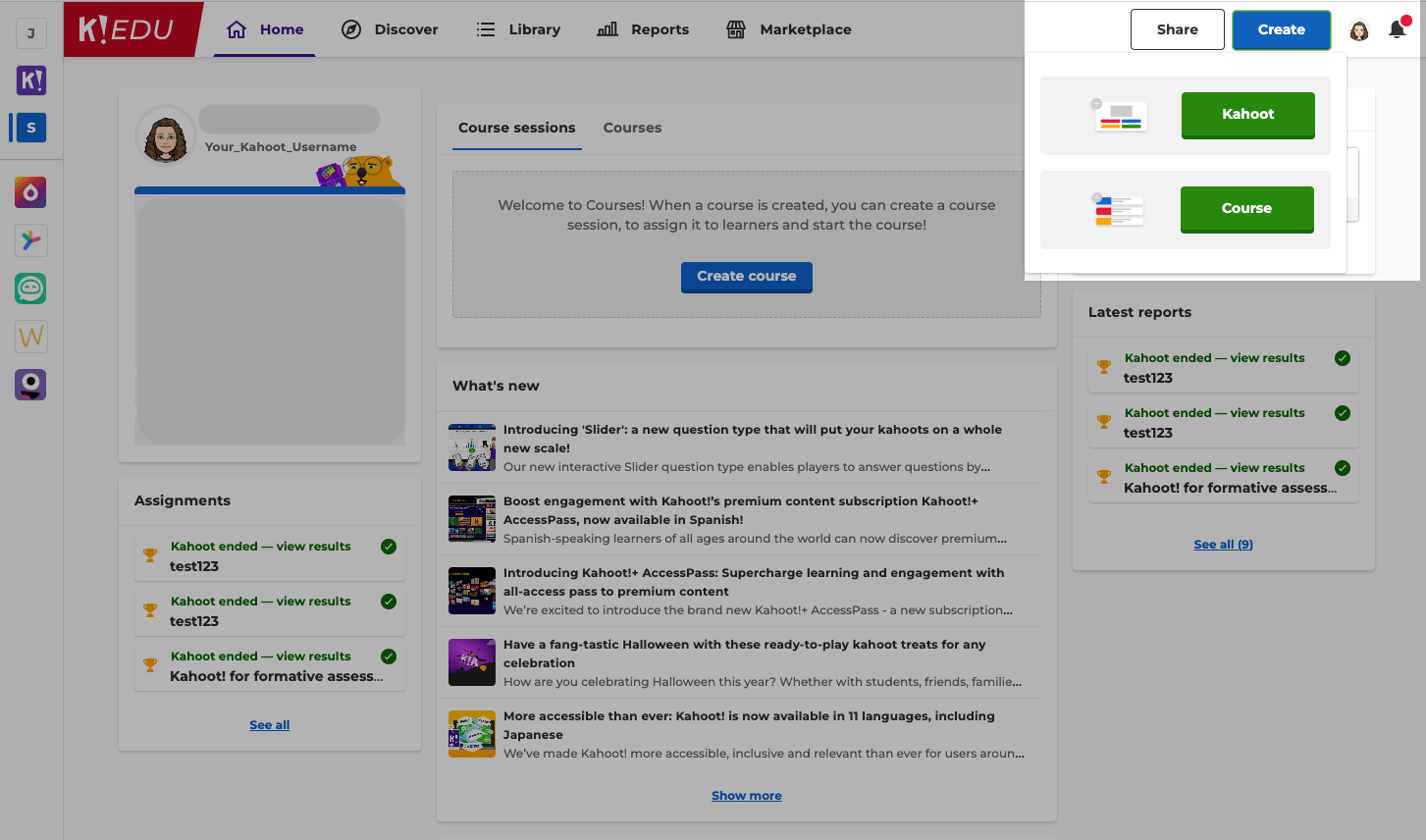
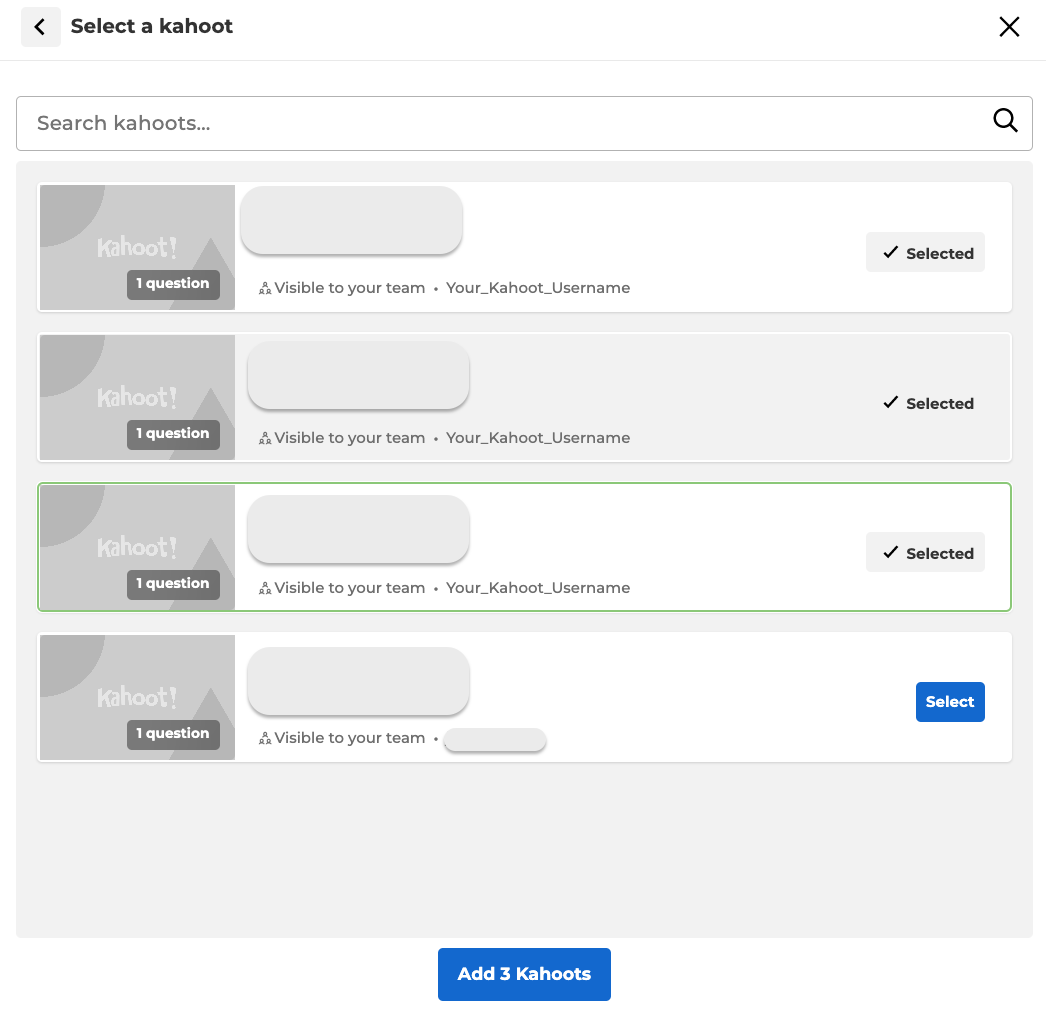
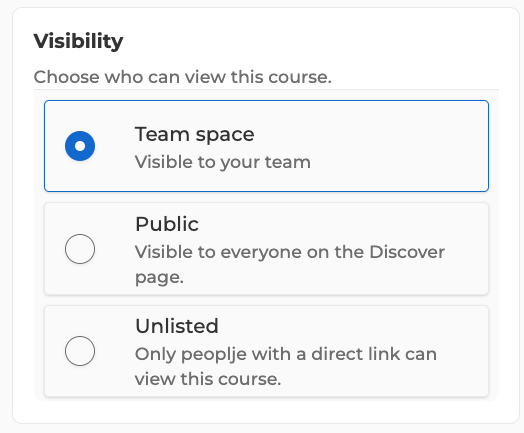

Comments
0 comments
Please sign in to leave a comment.